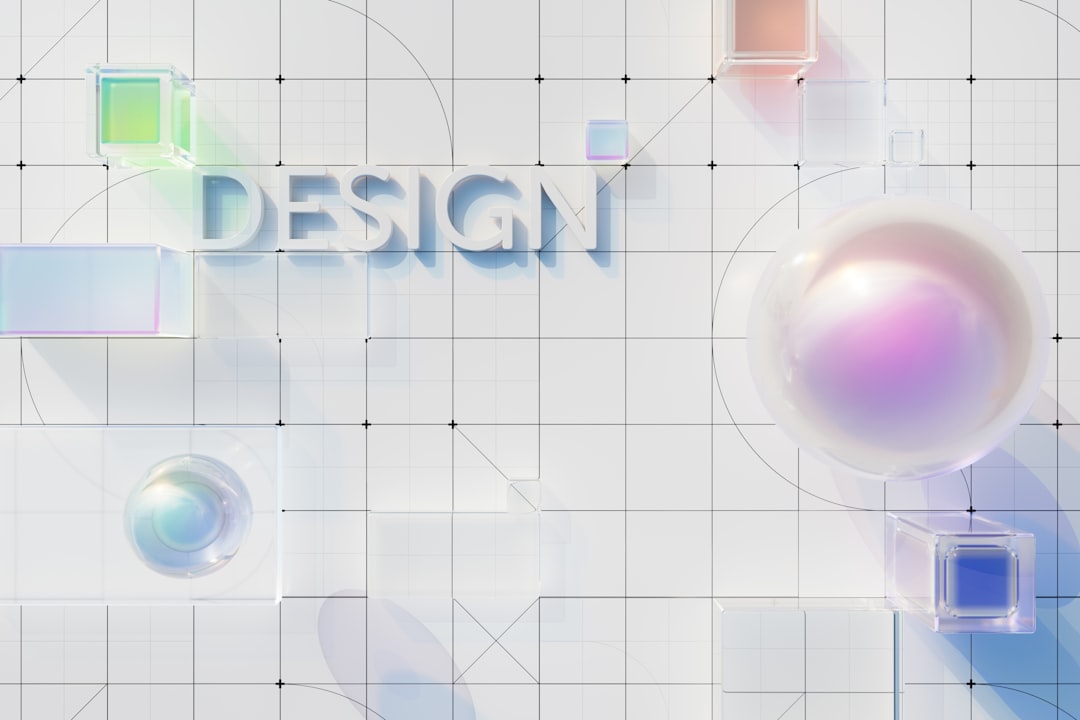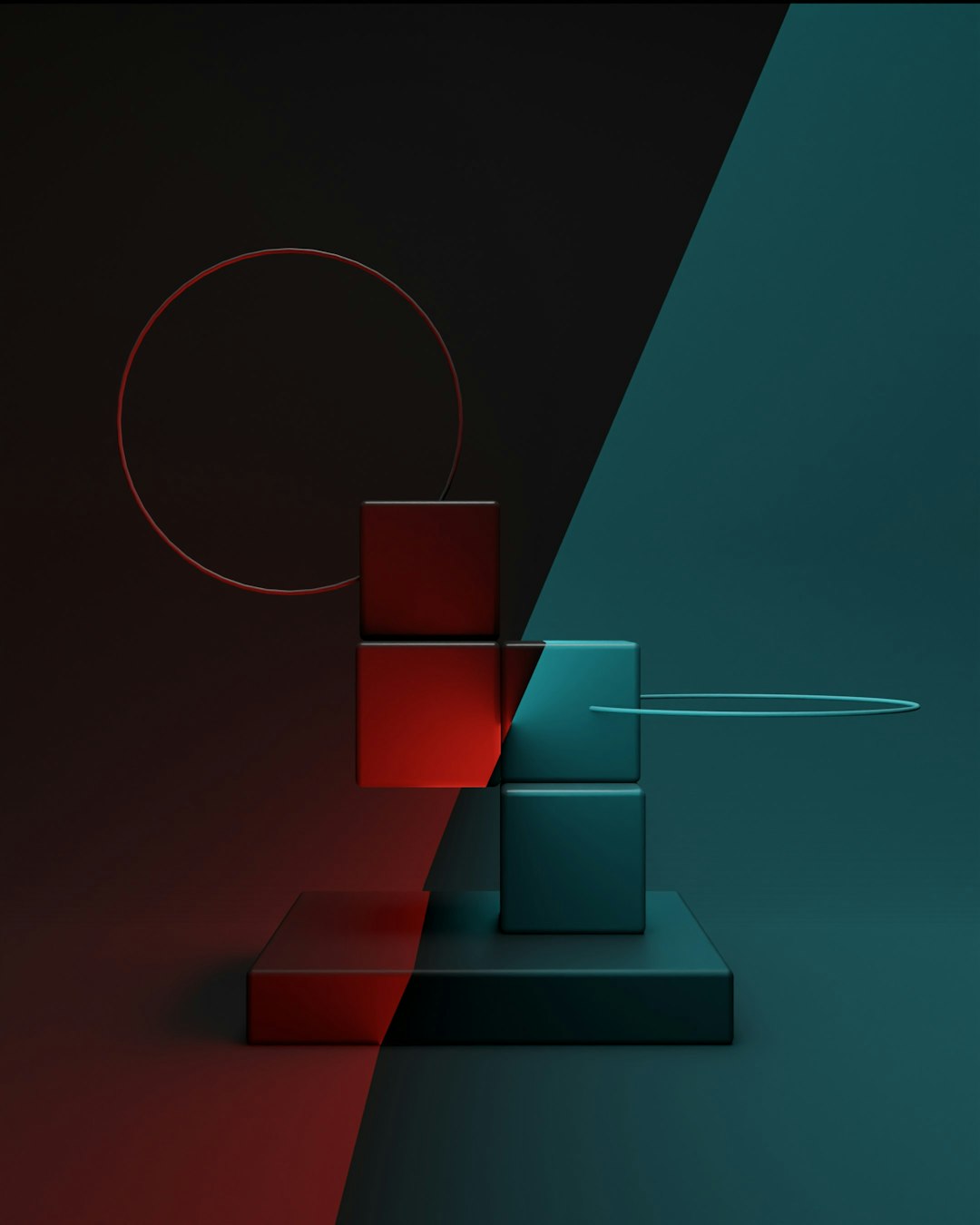Artificial intelligence has transformed the web design landscape, introducing tools that can automate routine tasks, generate creative options, and help designers make data-driven decisions. In this article, we'll explore the ten most powerful AI design tools that are reshaping how professional designers work in 2024.
1. DesignGPT Pro
DesignGPT Pro has emerged as the leading AI-powered design assistant, capable of generating complete web layouts based on text prompts. What sets it apart from earlier generation tools is its understanding of design principles and best practices.
Key features:
- Natural language interface for describing design requirements
- Multiple layout variations generated from a single prompt
- Component-based output that integrates with popular design systems
- Design validation that checks for accessibility and usability issues
Best for: Rapid prototyping and generating multiple design directions during the ideation phase.
2. ChromaAI
Color selection is one of the most critical aspects of web design, and ChromaAI takes the guesswork out of creating harmonious color schemes that align with brand guidelines and psychological goals.

ChromaAI's interface showing color palette generation based on brand assets
Key features:
- Brand asset analysis to extract and extend existing color schemes
- Mood-based color generation that considers psychological impact
- Accessibility checks for color contrast ratios
- Dynamic palette adaptation for different UI components
Best for: Creating comprehensive color systems that maintain brand consistency while ensuring accessibility.
3. LayoutMind
LayoutMind analyzes user behavior data to optimize element placement for maximum engagement and conversion. This AI tool goes beyond simple A/B testing to provide predictive insights about how layout changes might impact user behavior.
Key features:
- Heat map generation based on predictive user attention models
- Conversion path analysis to identify optimal element placement
- Personalized layout recommendations for different user segments
- Real-time optimization suggestions during the design process
Best for: E-commerce and conversion-focused websites where element placement significantly impacts business outcomes.
4. TypeGenius
Typography is fundamental to web design, and TypeGenius leverages AI to help designers select and pair fonts that enhance readability while expressing the right brand personality.
Key features:
- Brand voice analysis to recommend appropriate typographic styles
- Font pairing suggestions based on contrast and complementary characteristics
- Readability optimization for different screen sizes and contexts
- Custom variable font generation that adapts to design requirements
Best for: Content-heavy websites where typography plays a crucial role in user experience.
5. ResponsiveAI
Creating truly responsive designs that work across all devices has always been challenging. ResponsiveAI takes responsive design to the next level by automatically generating optimized layouts for different screen sizes and device capabilities.

ResponsiveAI showing simultaneous multi-device preview with AI-suggested optimizations
Key features:
- Intelligent breakpoint suggestions based on content and elements
- Component reorganization optimized for different screen sizes
- Performance-aware responsive images and media
- Touch-friendly interface adaptations for mobile devices
Best for: Complex layouts that need to maintain usability across a wide range of devices.
6. ContentBrain
The relationship between content and design is crucial for effective websites. ContentBrain analyzes content to suggest optimal design structures that enhance readability and engagement.
Key features:
- Content analysis to identify key themes and structural elements
- Layout recommendations based on content type and purpose
- Dynamic content hierarchy suggestions
- Reading time estimations and engagement predictions
Best for: Content-driven websites like blogs, news sites, and knowledge bases.
7. MotionMuse
Animation and micro-interactions add life to web interfaces, but they can be time-consuming to design. MotionMuse uses AI to generate appropriate animations that enhance user experience without overwhelming the interface.
Key features:
- Context-aware animation suggestions for different UI elements
- Physics-based motion that feels natural and intuitive
- Performance-optimized animation code generation
- Brand personality-aligned motion design
Best for: Interactive applications where motion helps communicate functionality and adds delight.
8. AccessAI
Ensuring web accessibility is essential but can be complex. AccessAI integrates into the design workflow to identify and fix accessibility issues before they reach development.
Key features:
- Real-time WCAG compliance checking
- Automatic alt text generation for images
- Keyboard navigation path optimization
- Screen reader experience simulation
Best for: Any project where accessibility compliance is critical, especially government, education, and healthcare websites.
9. GridSense
Creating balanced, visually pleasing layouts requires a good understanding of grid systems. GridSense analyzes content and design elements to suggest optimal grid structures that ensure visual harmony.

GridSense analyzing a layout and suggesting grid optimizations
Key features:
- Content-aware grid system recommendations
- Golden ratio and other compositional principle applications
- Responsive grid transformations
- Visual hierarchy enhancement through grid placement
Best for: Complex layouts with multiple content types that need to maintain visual harmony.
10. UserPathAI
Understanding how users navigate through a website is crucial for effective design. UserPathAI predicts user journeys and identifies potential friction points in the navigation experience.
Key features:
- User flow simulation based on design wireframes
- Navigation optimization suggestions
- Cognitive load analysis for different user paths
- Conversion funnel visualization and optimization
Best for: Multi-step processes like e-commerce checkouts or application forms where user journey optimization is critical.
How to Integrate AI Tools Into Your Design Workflow
While these tools offer powerful capabilities, the most effective approach is to integrate them thoughtfully into your existing design process rather than replacing it entirely. Here's a framework for successful integration:
- Start with clear objectives: Define what you want to achieve before turning to AI tools. This helps you select the right tool for each task.
- Use AI for exploration: Let AI generate multiple options during the ideation phase to expand your creative horizons.
- Apply critical thinking: Evaluate AI suggestions through the lens of your design expertise and project requirements.
- Iterate with purpose: Use AI to refine and optimize designs based on specific criteria rather than making changes arbitrarily.
- Maintain the human touch: Remember that emotional intelligence and cultural understanding are areas where human designers still excel.
AI design tools are revolutionizing the web design process, enabling designers to work more efficiently while exploring more creative possibilities. By thoughtfully incorporating these tools into your workflow, you can leverage their capabilities to enhance your designs while maintaining your unique creative vision. As these technologies continue to evolve, staying current with the latest AI design tools will be increasingly important for designers looking to remain competitive in the industry.